Ketika anda memiliki suatu file yang sudah di enkripsi, dan file tersebut di proteksi dengan sebuah password yang tidak kita ketahui, tentunya merupakan suatu pengalaman yang buruk bagi kita. Apalagi isi dari sebuah file rar tersebut adalah file penting yang juga harus kita miliki. Salah satu alternatif untuk membukanya yaitu dengan menggunakan Rar Password Unlocker v3.2.0.1. Dimana dengan software ini, kita bisa membuka file yang ter-password tersebut dengan sistem brute force attack, tergantung dari kerumitan password yang telah ada. Penggunaannya pun cukup mudah, yaitu dengan membuka file tersebut, dan kita akan di berikan beberapa option untuk membuka file enkripsi tersebut.
Feature yang di miliki diantaranya
Support customizable attacks to recover RAR password
- Brute-force attack can help you try all possible combinations if you remember nothing about the password.
- If you remember some symbols or length of the lost RAR password, brute force with mask attack is better for you to save the recovery time by restricting the search area.
- Dictionary attack allows you to recover lost RAR password according to default dictionary of the program, besides, you can add your own dictionary to the program in order to shorten the RAR password recovery time.
- Perfect compatibility and great performance Support all versions of WinRAR/RAR
- Set up Program Priority for better performance.
- Work well with Microsoft Windows 2000, NT, XP, Vista, Server 2003/2008, or Windows 7 (32-bit or 64-bit)
- Work well with Multi-Core CPU that can speed up the RAR password recovery.
- Ease of use & best service Save the RAR password recovery process automatically and resume when you run the program again if the recovery process is suspended
- Shut down your computer automatically when the RAR password recovery is finished
- Clear and interactive interface with good User Experience makes it easy to use
- Professional, timely and free technical support is always for you
Cara menggunakan :
Buka RAR Password Unlocker dan instal seperti biasanya, setelah itu maka program tersebut akan terbuka. Klik select untuk mencari file RAR yang
anda inginkan tentunya file tersebut terkunci, kemudian klik select
yang terdapat di bawahnya lagi untuk mencari tempat dimana Password
akan tersimpan, Password yang tersimpan berupa Notepad.

Harus diingat bahwa RAR Password Unlocker hanya dapat digunakan di file berupa type RAR.
Rar Password Unlocker v3.2.0.1 Full Version
Pass RAR : pakalawiren45
Semoga Bermanfaat!







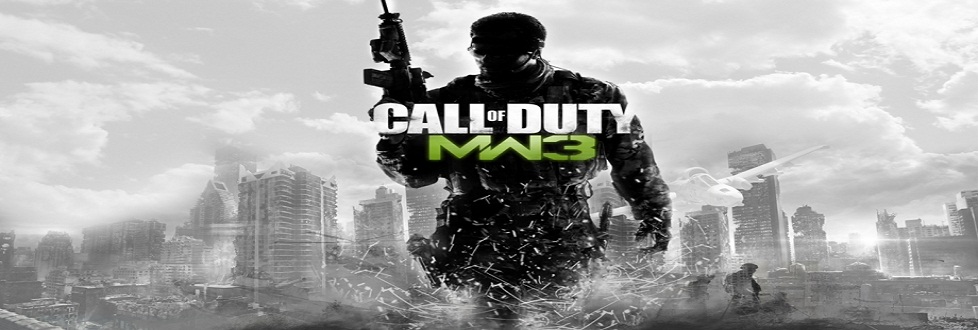

 >
>
2 komentar:
thanks sob.....
lama banget uadh 3 jam belum selesai .....boong kali niiii
Posting Komentar